- DATE:
- AUTHOR:
- Quantive Product Team
- RELATED ROADMAP ITEMS:
- Check-ins improvements for streamlining updates
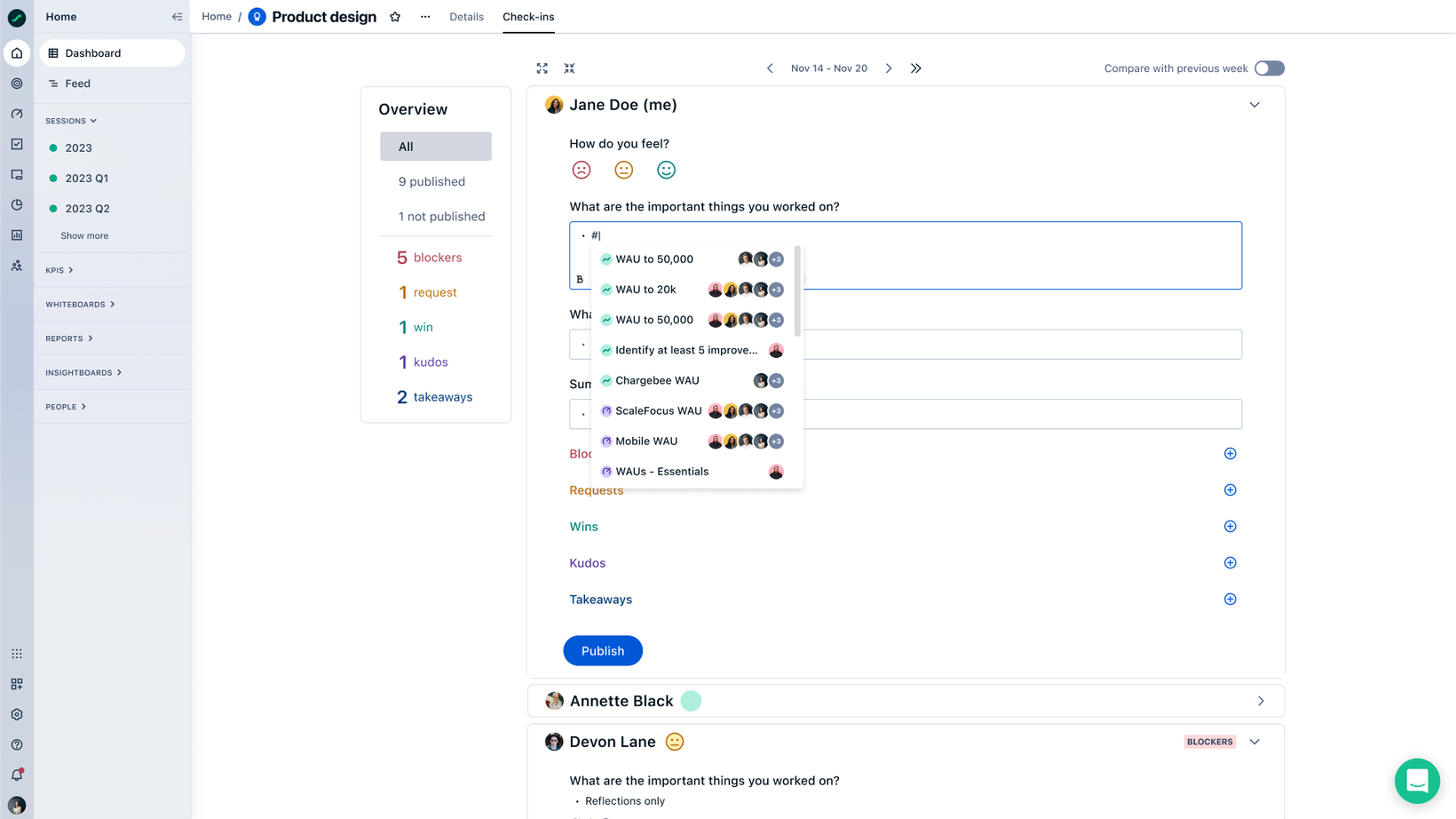
Drive focus on outcomes with OKR and KPI linking in Check-ins
Our release of Check-ins last year was a game-changer for teams, and the benefits keep coming! Our next exciting improvement is helping teams build a stronger connection between outputs and outcomes by allowing users to link their OKRs and KPIs within their Check-ins.
Everybody loves Check-ins
Since its release last year, we have seen impressive engagement with Check-ins across our customers:
Teams starting Check-ins
Over 1,600 teams have tried Check-ins for the first time.Check-ins submitted
The majority of users submit Check-ins on Monday to start their weekEmployee engagement
Over 70% of users return weekly to engage with goals or Check-ins.
The high usage of Check-ins is no surprise as teams report that having structured weekly updates allows for better transparency, one of the outcomes our newest improvement helps drive.
Link your Check-ins to outcomes

Now, with one click, a team member can clearly show how their efforts have supported the outcomes they are helping drive.
Link an outcome
Any Objective, Key Result, or KPI can be linked in a text box and will show as a hyperlinked text.
Easily get more insights
By clicking on a linked OKR or KPI, a side panel will open up, allowing easy access to more insights on progress.
In addition to the ability to comment and react on Check-ins, linking an OKR or KPI is another way for your teams to increase transparency on their work or communicate how their work is being blocked and reprioritized due to changes.
Availability
Linking an OKR or KPI in Check-ins is available for all customers on Scale or Enterprise plans with access to the Check-ins feature.
Login to your account to start linking your outcomes to Check-ins, or visit our help article to learn more.