- DATE:
- AUTHOR:
- Quantive Product Team
- RELATED ROADMAP ITEMS:
- Implement User Automations
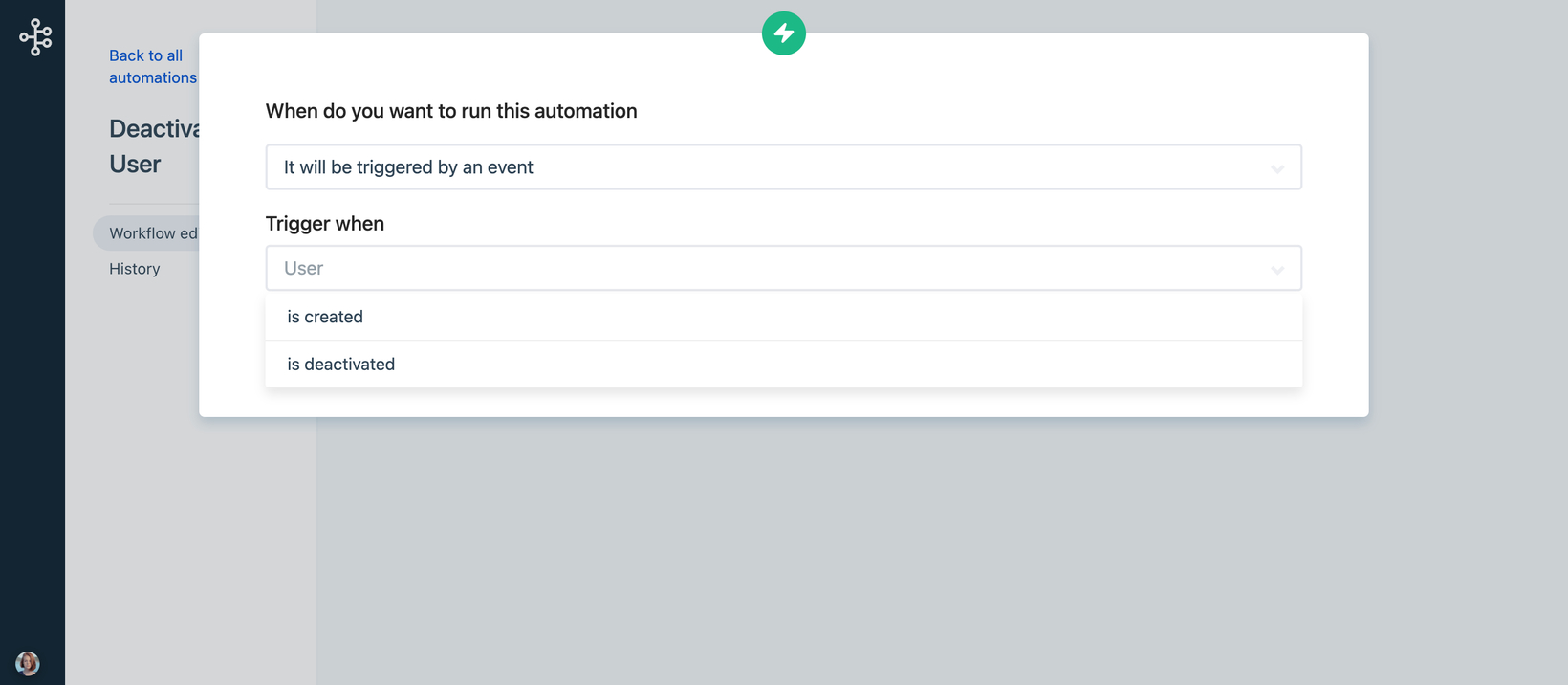
User automations
Automations in Gtmhub are used to free up time spent on laborious manual tasks, and spend more time actualising your goals and OKRs. We have added User Automations to Gtmhub to speed up and reduce the manual input required in many of the complex workflows in Gtmhub.
Here are a few workflow use cases that often happen in Gtmhub:
Assign a User to a Team
Assign a User to a role
Notify an Admin/Billing Manager when a new User is created
Notify an Admin/Billing Manager when a user is deactivated
Send a new User a welcome/onboarding email or notification
The solution to these workflows is User Automations that rely on a set of new Automation Triggers:
User Created
User Deleted
User Deactivated
Manual
Scheduled
We've also created new conditions for each of these triggers:
Email
Is_active
Datecreated
Custom fields
Based off of the above triggers and conditions, we have created new actions to execute the automations:
Send an email
Delete the user (only available if the condition Is_active is specified to be "Deactivated")
Assign user to a role
Remove user from a role
Only accounts with Manage Users permissions will be able to create User Automations, the option will not be visible for any accounts without permissions.
Want to learn more?
Visit our help article on how to create automations here.