- DATE:
- AUTHOR:
- Quantive Product Team
- RELATED ROADMAP ITEMS:
- Quantive Results mobile app improvements
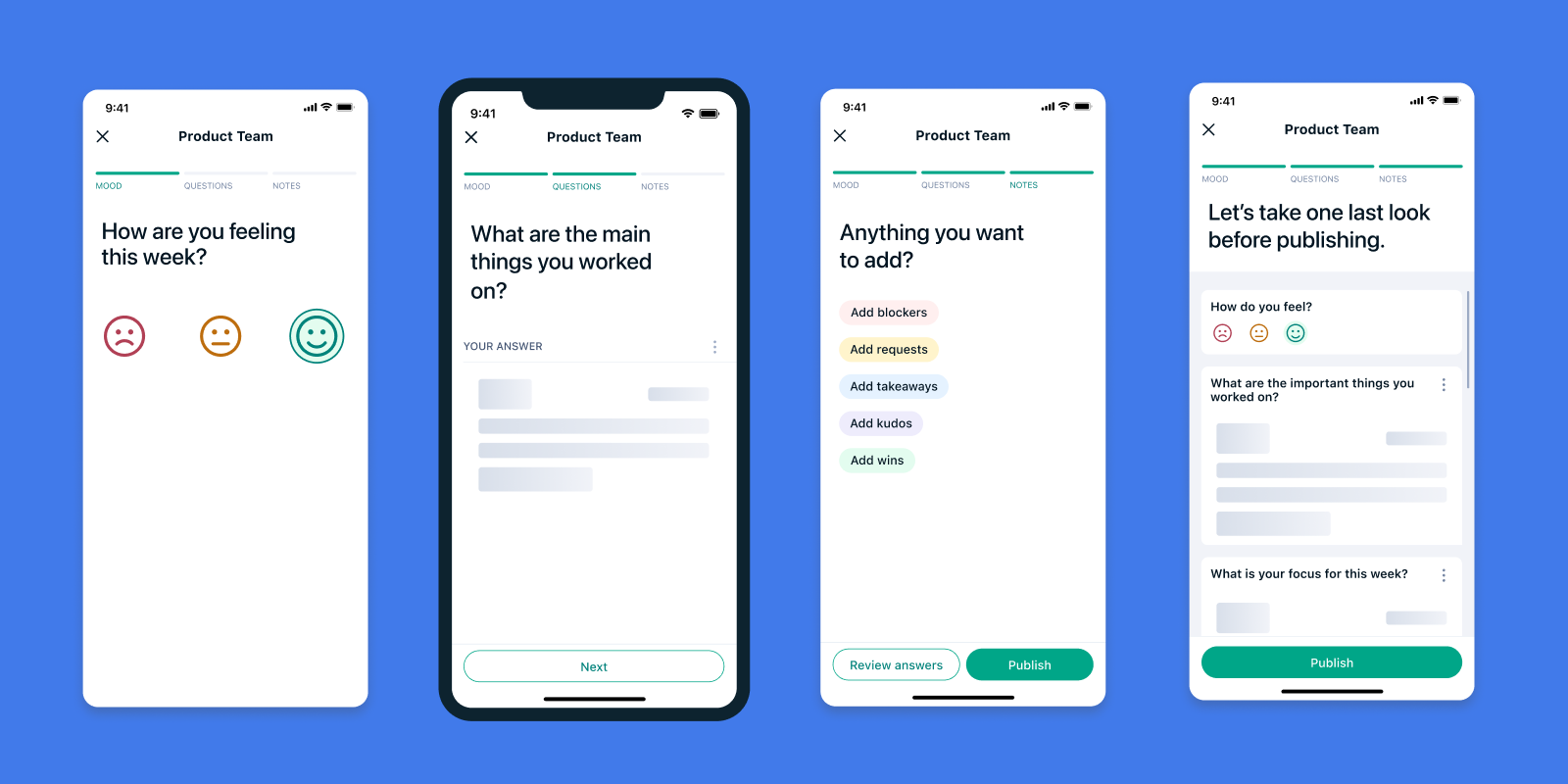
Submit Check-ins on the Quantive Results mobile app
Check-in’s full functionality is now available on the Quantive Results Mobile App. Previously, the mobile app allowed you to read Check-ins, yet now you have the full functionality of filling out and editing Check-ins, enabling you to get the most out of your mobile app experience.
Using Check-ins with the mobile app
With these new improvements in the mobile app, users can now:
See Check-ins that are due for filling out on the mobile app home screen, and easily access Check-ins from the main section on the mobile app navigation.
Fill out a Check-in on the go and edit already published Check-ins.
Use the rich text editor on mobile and mention other team members in a Check-in.
Receive push notifications of reminders for Check-ins due, Check-ins submitted by team members, and mentions in other Check-ins.
Easily find Check-ins from different teams using filters and global search, and easily browse quick updates and highlights using the team Check-in view, including mood, blockers, takeaways, and more.
Get a sneak peek at your last submitted Check-in while filling out the current week’s Check-in, which allows you to easily pick, copy, and paste specific content from last week’s Check-in to the current one.
Availability
Check-ins improvements are available for all Quantive Results mobile app users on Scale, Commercial, or Enterprise plans who have access to the Check-ins feature.
- Already have the app?
Make sure you update to the latest version to get the latest and greatest improvements.
- Don't have the app yet?
Download it from the Play Store or Apple Store to start engaging with your team member's Check-ins.
Visit our help article to learn more.