- DATE:
- AUTHOR:
- Quantive Product Team
Quicker OKRs check-ins with Gtmhub
With the new Home and Lists screens in the Gtmhub platform you can manage your team OKRs even more easily .
What separates Gtmhub from other vendors of OKRs software is the ability to connect to over 100 business systems and automatically update your OKRs. That being said, we also do support manual OKRs – typically used when the data for key results does not exist in any of the business systems.
Today we are releasing several new features and UX improvements that make this process much quicker and simpler.
Check-in all your OKRs at once
A typical use case we’ve discovered with our customers is to check-in the progress on all of your OKRs at once. So far, Gtmhub provided a somewhat awkward solution to this – you would have to filter your OKRs in a grid and then click on each of your OKRs to update them one by one.
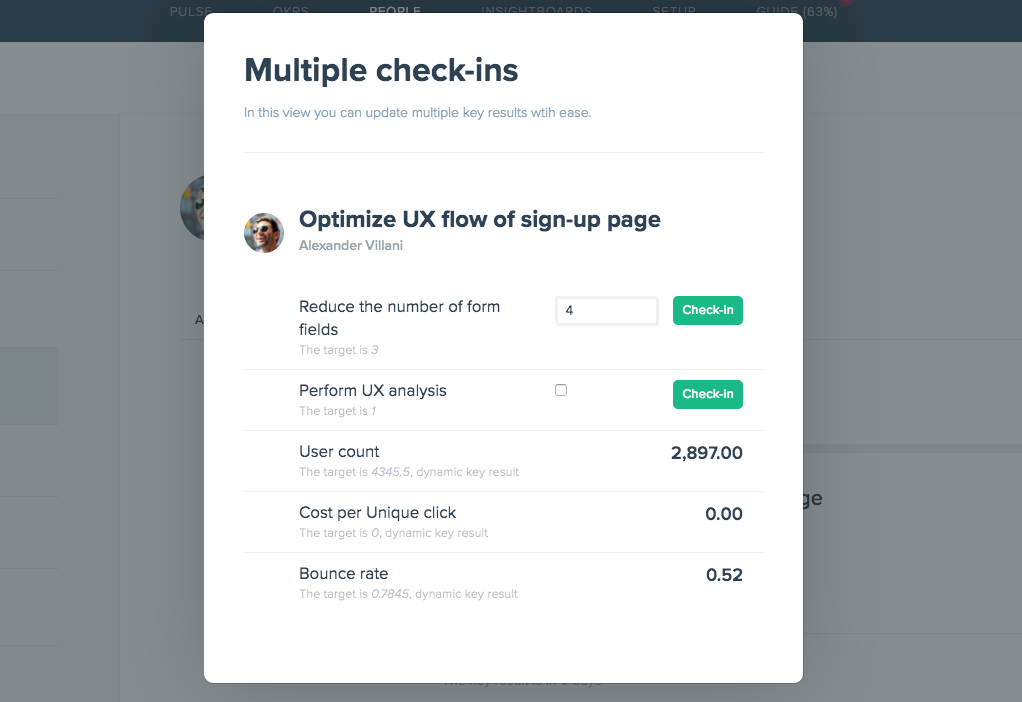
Multiple OKRs check-ins for an employee
The new feature is available in the People module. Navigate to people module, select an employee and click on the Check-in for all objectives button. This feature is useful for your weekly check-in, where you can quickly update all of your progress from one screen.
Check-in all OKRs for a team
A similar use case is checking-in the progress of a team. Some teams prefer to have a short weekly meeting and go through all the key results together.
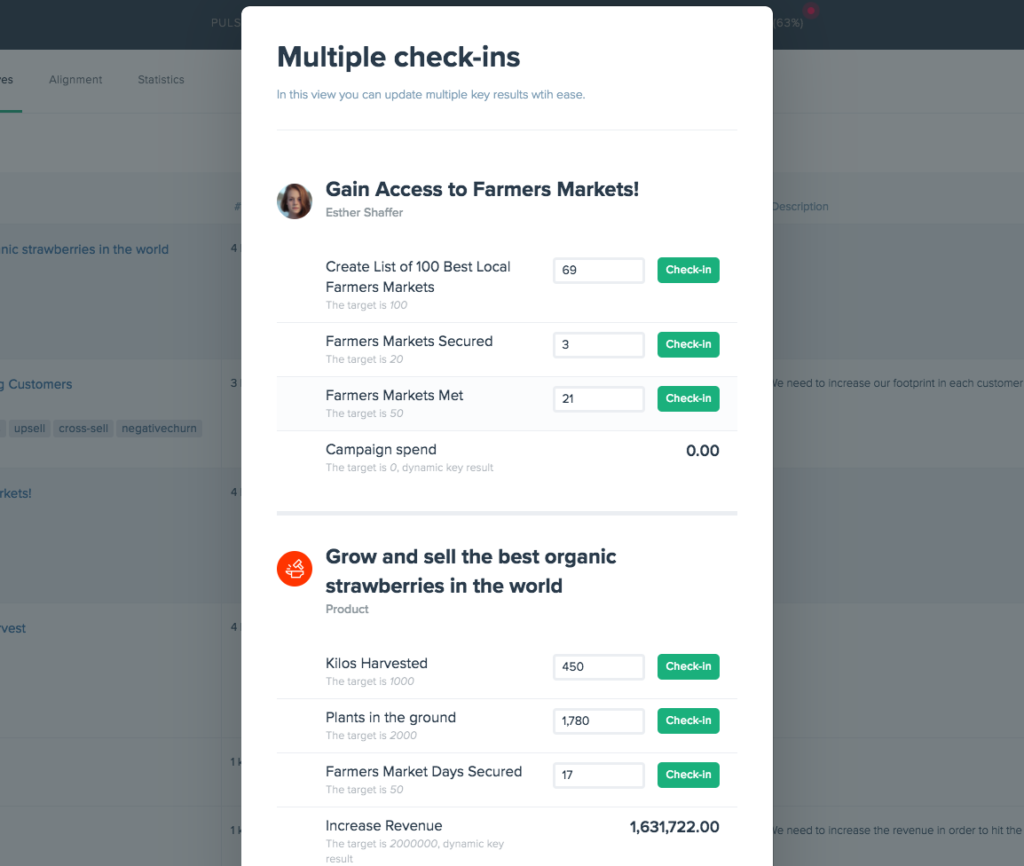
Bulk OKRs check-in for teams
To access this feature, find your team in the people module and click on the Check-in for all objectives button.
Bulk check-in of OKRs
Finally, the most flexible method is the new bulk check-in option available in the grid view of the OKRs module.
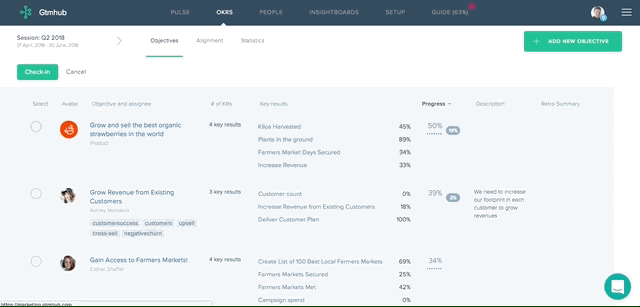
Bulk check-in of OKRs
The bulk check-in functionality allows you to select any given combination of OKRs that you wish to update at once. In conjunction with filtering and sorting functionality, it is pretty easy to update any slice of the OKRs.