- DATE:
- AUTHOR:
- Quantive Product Team
- RELATED ROADMAP ITEMS:
- KPI Comments

Increase meaningful insights with KPI comments
Data is more meaningful with context, allowing follow-up actions to sustain a positive momentum or remedy a crisis. This is critical for KPIs.
The problem?
We identified that there is no easy and quick way to focus your team's attention on a particular KPI update or KPI Projection. The workaround is to take a screenshot and send it to your team to describe what is happening. This means these valuable conversations are left hidden in a chat thread that is not easily accessible to your organization.
Ungating KPI conversations with comments makes relevant insights widely available, increasing transparency and alignment while reducing the questions, meetings, and time it takes to act on KPIs.
Making KPI insights more visible

Plotting KPI progress data on a chart to show historical context is one important part of converting data into meaningful insights, yet we are adding another dimension with KPI comments that allow user-generated content to explain certain dips or rises in the numbers.
Get answers with data point comments
Upon identifying a dip in a KPI, a team member can start a thread and tag other members to try and identify the problem, allowing others to respond with solutions and any actions that need to be taken.Set expectations with projection comments
Allow executive leaders to comment on a KPI projection, letting the team know why they are providing an ambitious goal and context on why it is doable within this timeframe.Shorten the feedback loop
Make historical conversations on KPIs visible to reduce the number of questions needing to be asked and shorten the time it takes to act on changes and make decisions with contextual information in one place.
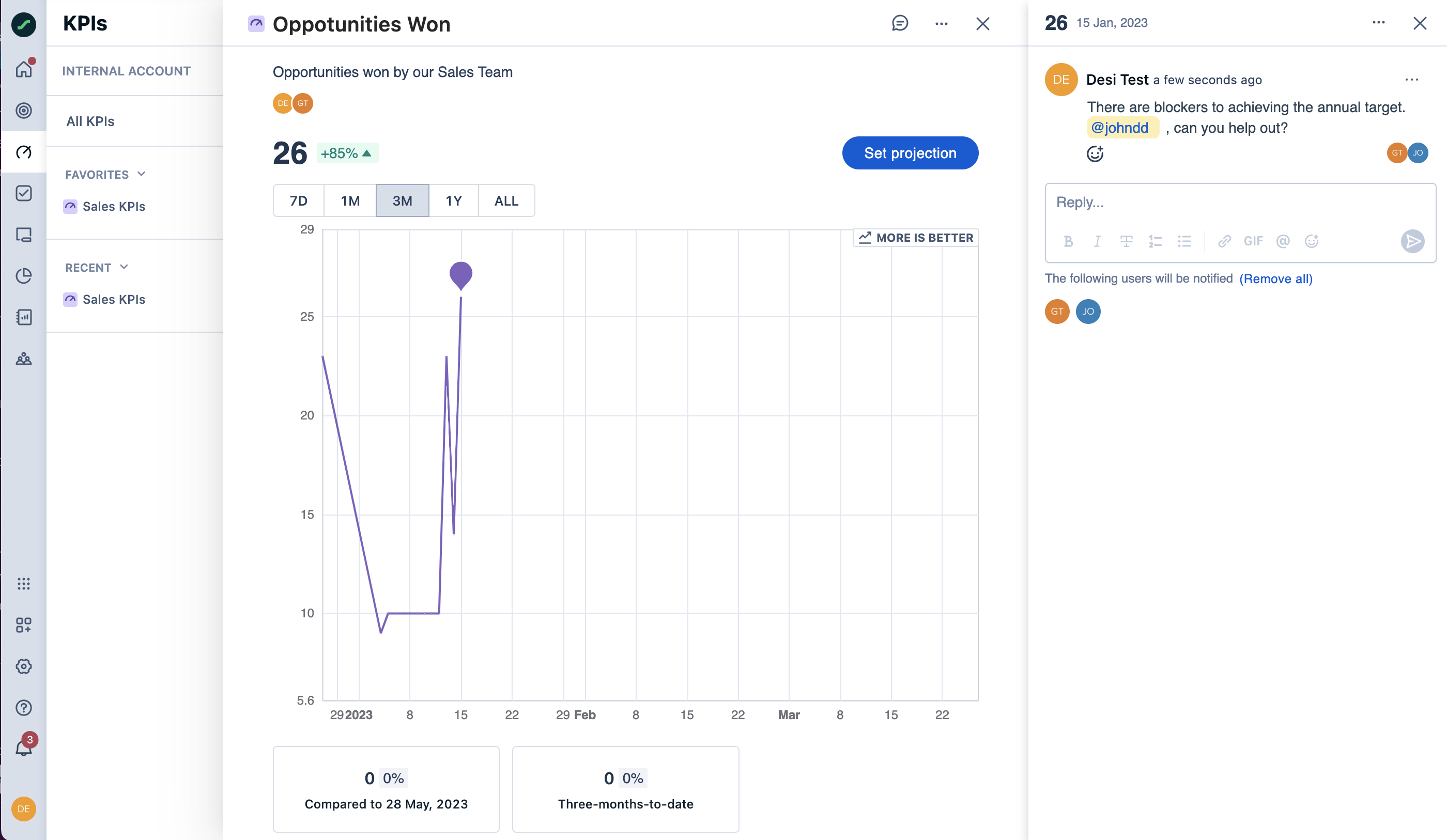
Availability
KPI comments are available for all customers on Scale, Commercial, or Enterprise plans.
Want to try it out?
Login to your account to start engaging with KPIs, or visit our help article to learn more.