- DATE:
- AUTHOR:
- Quantive Product Team
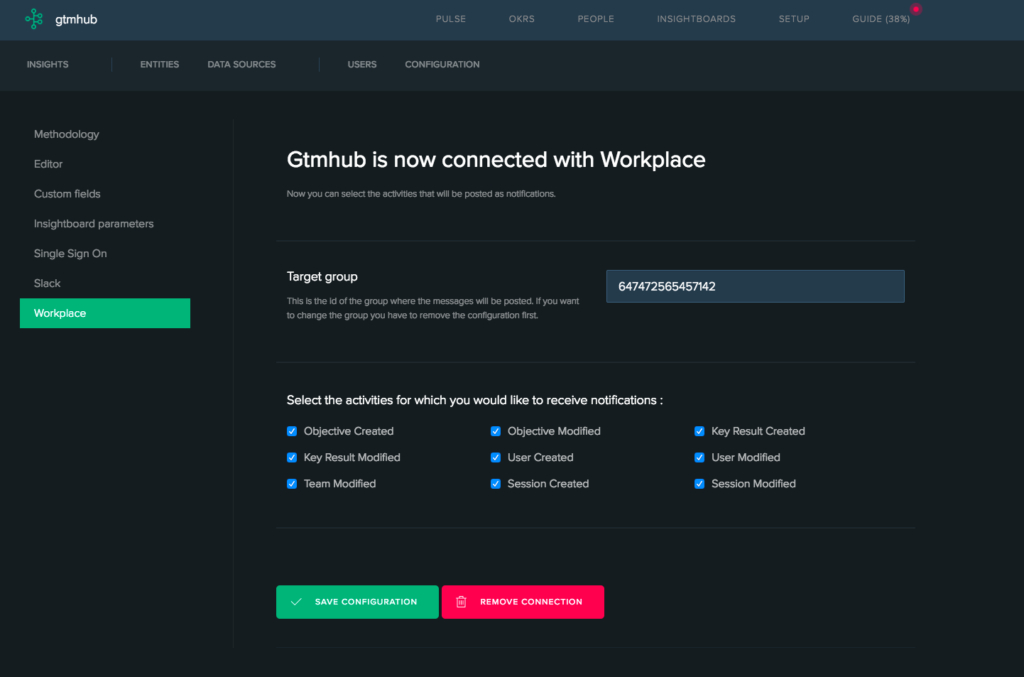
Gtmhub Workplace by Facebook integration
Just a few days after we’ve released Slack integration , today we are releasing a new integration for Workplace by Facebook !
Engaging your team with OKRs
All too often OKRs are something that people set at the beginning of the quarter and update at the end of the quarter. When OKRs are buried somewhere in a spreadsheet or a closed system, that is of little surprise.
Organizations that are truly successful with OKRs are actively engaged with them on weekly basis. Adjusting their execution, celebrating every victory and constantly reevaluating the direction. To help organizations do exactly that, at Gtmhub we have decided to bring OKRs where people already communicate and collaborate.
The first two systems for which we’ve added support are Slack and Workplace by Facebook .
What can Gtmhub do with Workplace by Facebook?
In essence, Gtmhub can publish all the important updates related to OKRs to a dedicated Facebook group.
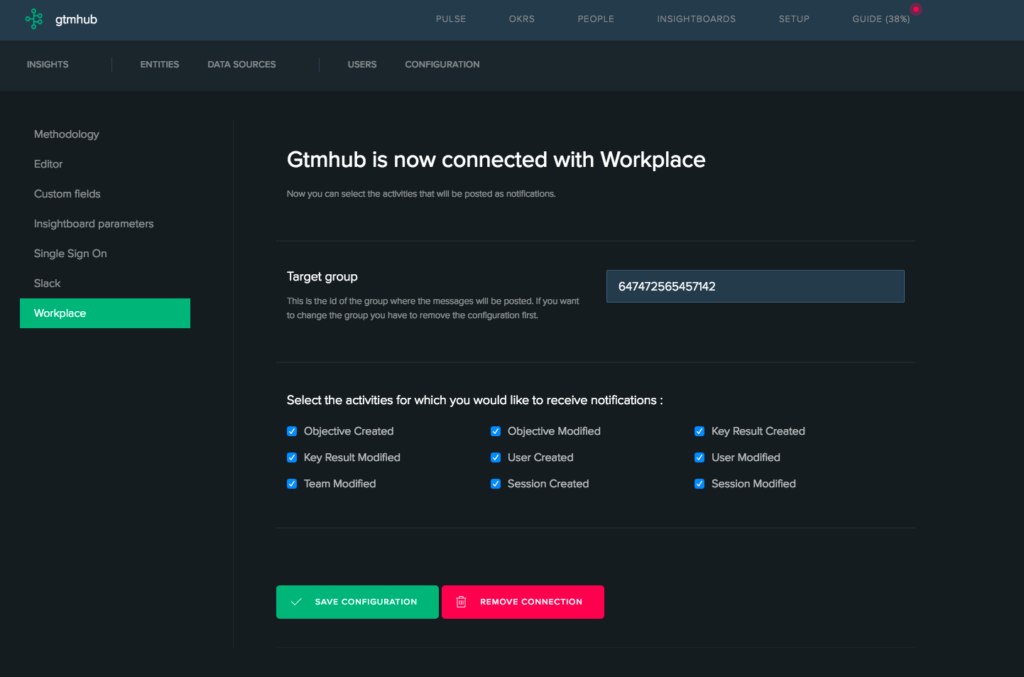
Configuring Gtmhub Workplace integration
You can choose which events you wish to broadcast. At the moment, we support following messages:
New objective is created
See what your colleagues are working onObjective has been modified
Someone is changing plans; make sure you are in the knowNew key result has been created
Someone is setting those stretch targets, applaud their ambitionKey result has been updated
Progress is being made, time to give credit where credit is dueNew employee has been added
A new colleague is on board, wish him a warm welcomeEmployee has been modified
Perhaps someone is promoted or changing teamsTeam has been modified / Employee or manager changed
Changes in the team structureNew planning session has been created
Time to start thinking about your OKRs for the next periodPlanning session has been updated
Session started or ended, time to reflect on what went well and what could be improved
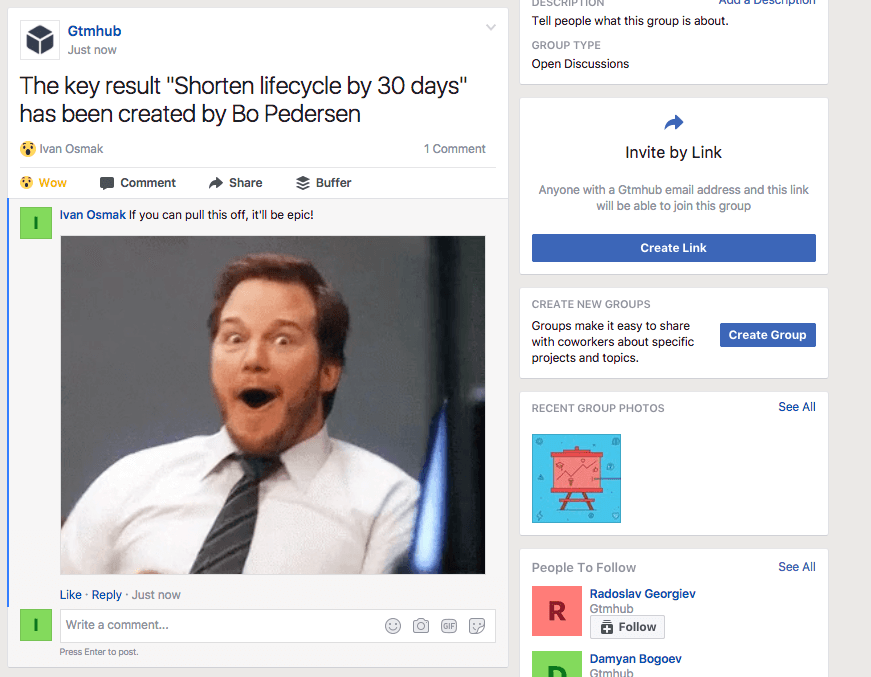
Collaborating on OKRs from Workplace by Facebook
If you are using Workplace by Facebook, here is a handy tutorial on how to enable it in Gtmhub.