- DATE:
- AUTHOR:
- Quantive Product Team
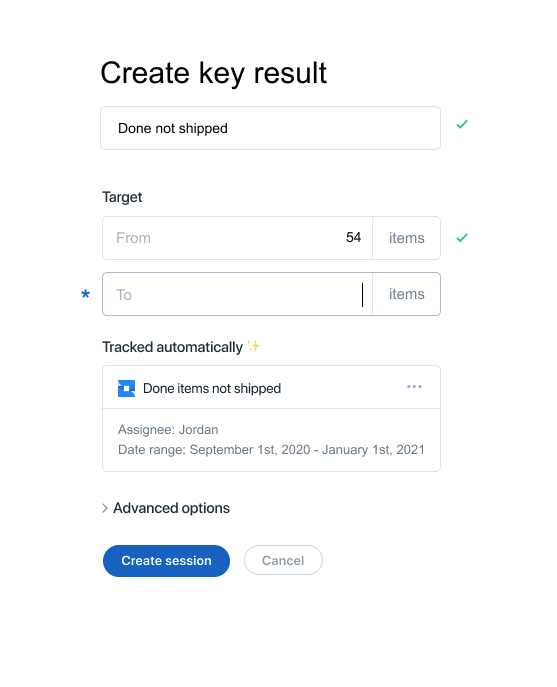
Create dynamic Key Results from scalar Insights
DATE:
AUTHOR:
Quantive Product Team
Save time and focus on the next most important thing by using Dynamic Key Results. When creating a Key Result, select the option to have the target number automatically tracked and select the source from a scalar Insight. Now every time the data source syncs and pulls new data into Gtmhub, the insight calculates new results and automatically updates the linked KR.
For more information, visit our help article on setting up dynamic Key Results.