- DATE:
- AUTHOR:
- Quantive Product Team
- RELATED ROADMAP ITEMS:
- Audit Trail for Changes Within Accounts
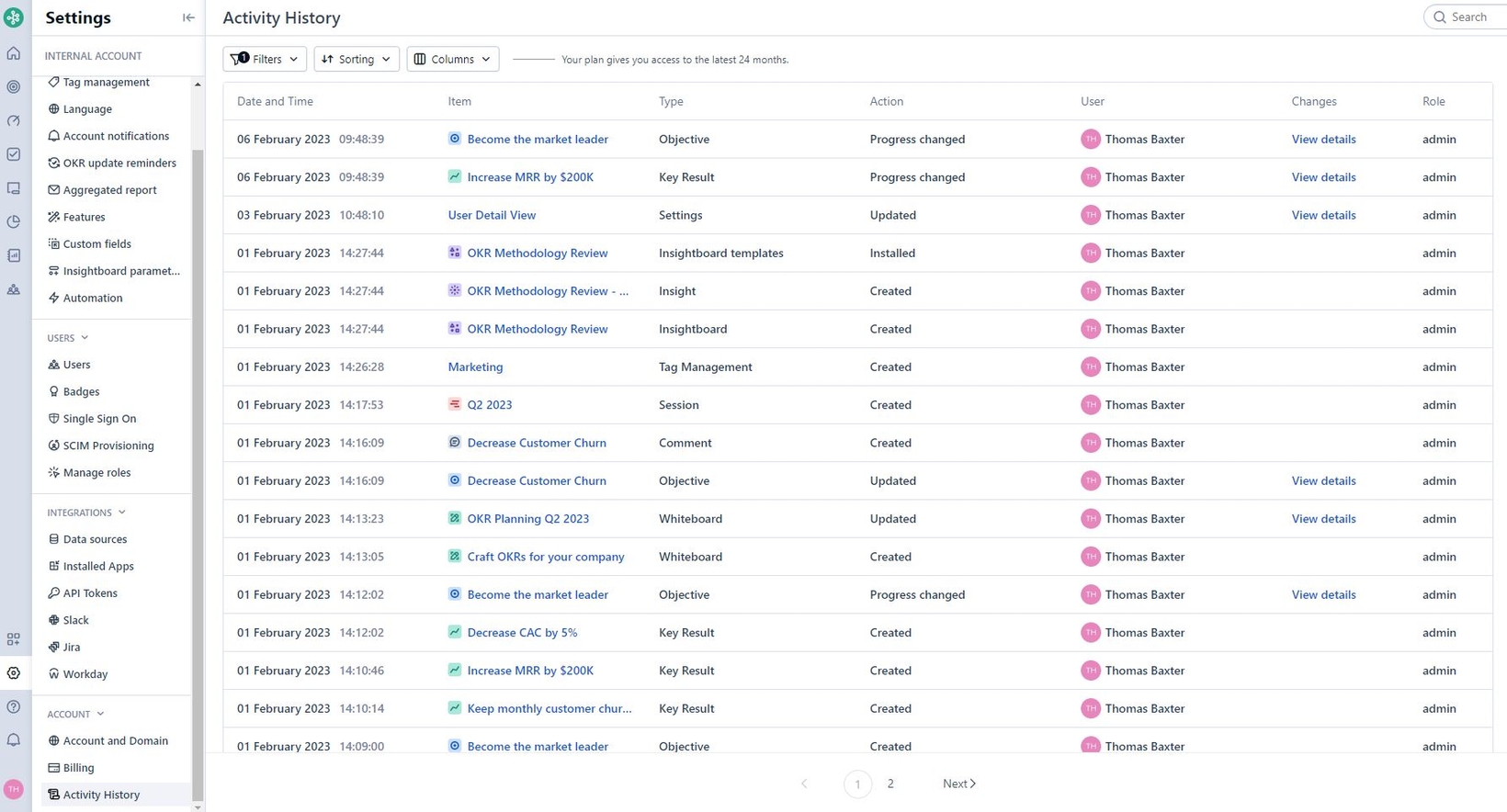
Activity History
Currently Quantive Results allows multiple users to work on the same item which, although good for productivity, can be problematic when mistakes occur, for example if that item is deleted by one user. In larger organizations with many teams it's hard to trace who did what, especially when there's thousands of users - not anymore! We are introducing Activity History into Quantive Results to combat this and allow account Admins to track changes across the platform.
Activity History is only available to user with the Admin user-role, and is located under Settings - Account Settings. Here it’ll display all of the Activity History from across your organization and the platform including KPIs, Insightboards, Whiteboards and Account Settings as well as updates on OKRs.
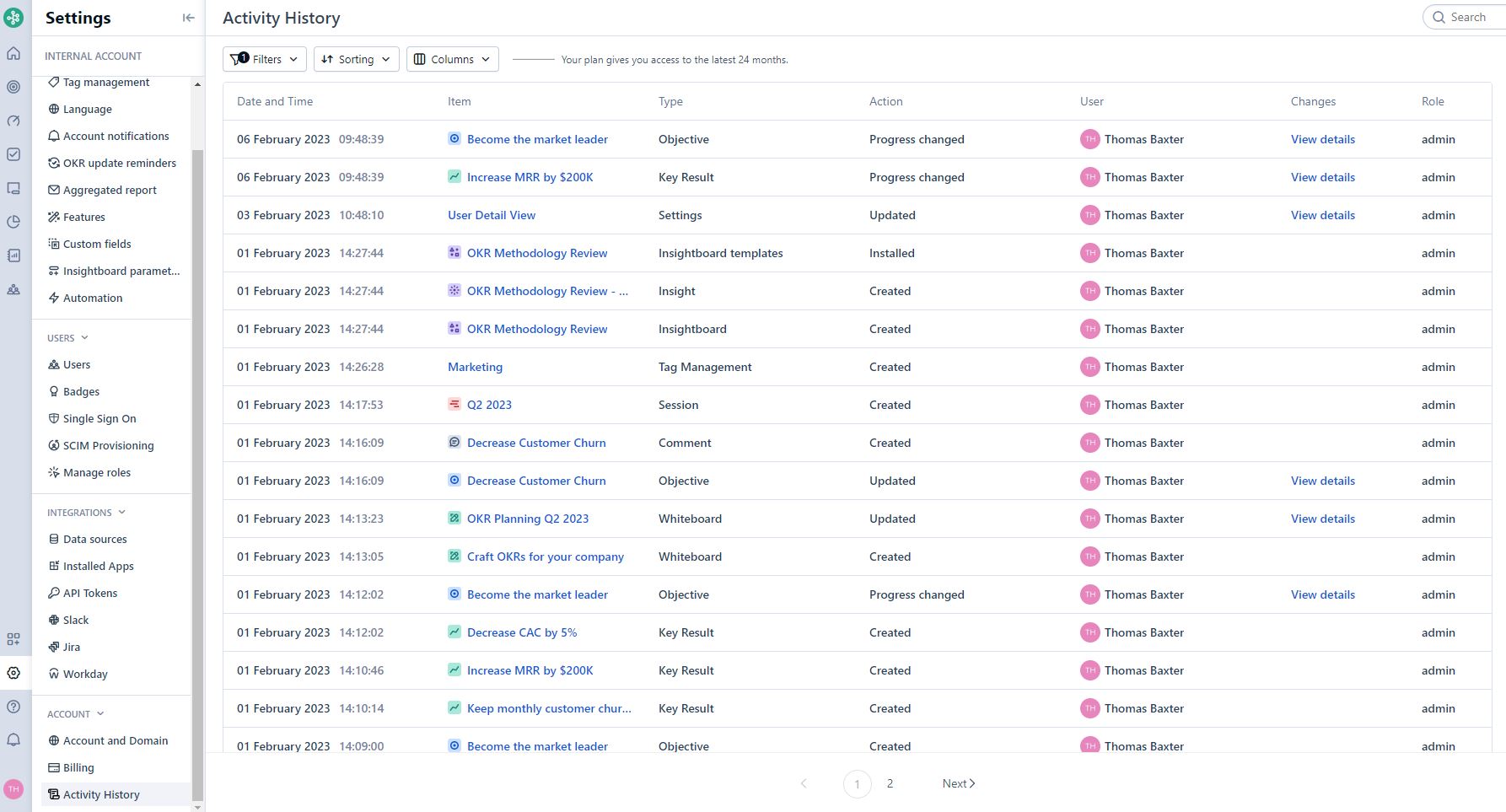
Admins can filter the results to show specified time periods and decide how to sort the data, as well as define which data is displayed using the columns tab.
Using this, Admins can track the date of the change, the item that changed, what type of item it is, what the action type was, who the action was completed by, and can view details of the action using the Changes column.
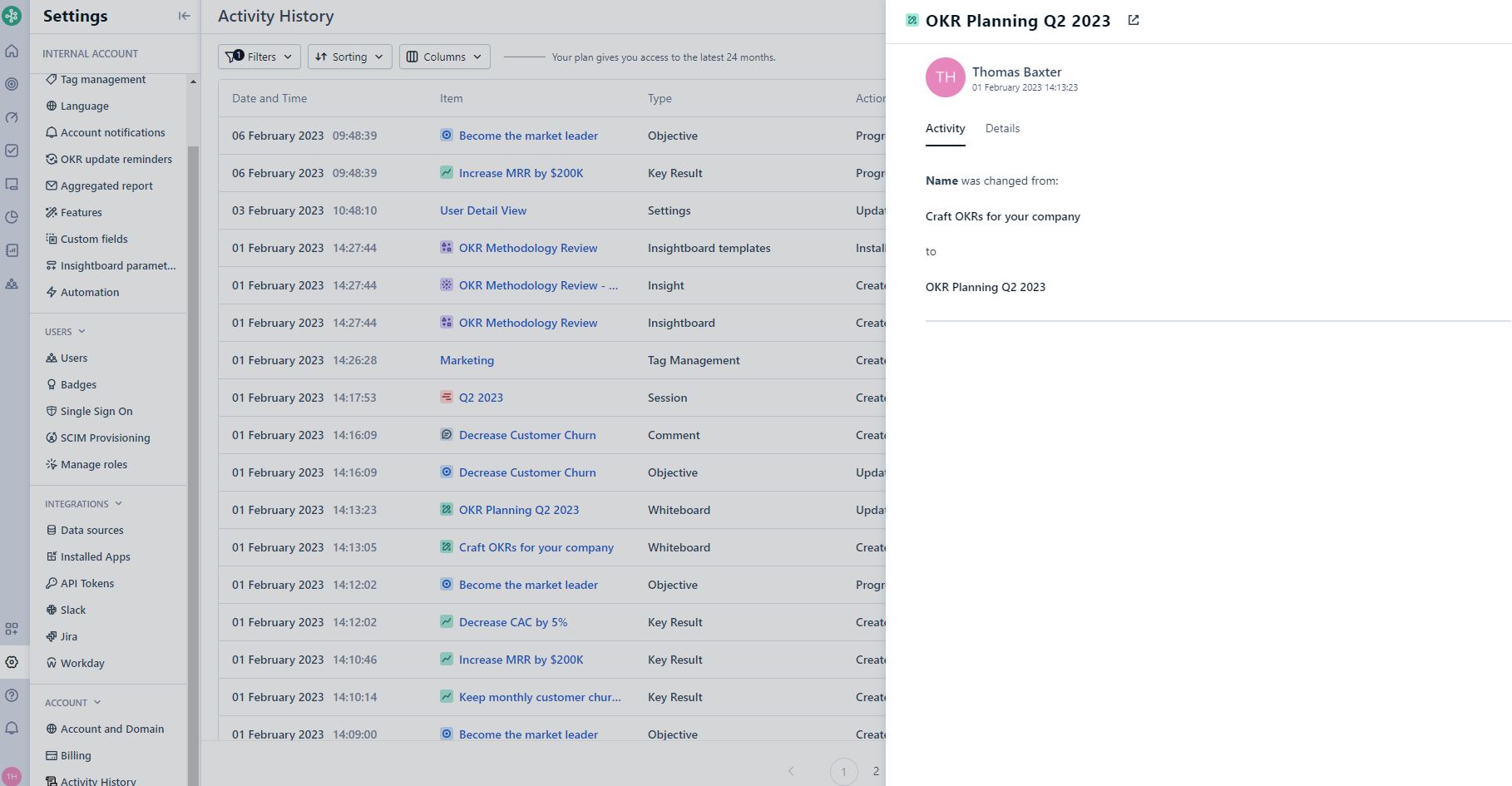
Larger organizations need far greater data storage, so we have staggered the data-storage across out Quantive Results plans:
Scale = 10 days
Commercial = 3 months
Enterprise = 2 years
Want to learn more?
To learn more about how to use and get the most out of Activity History, visit our Help article here.